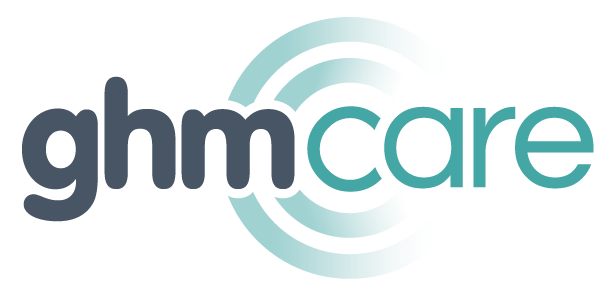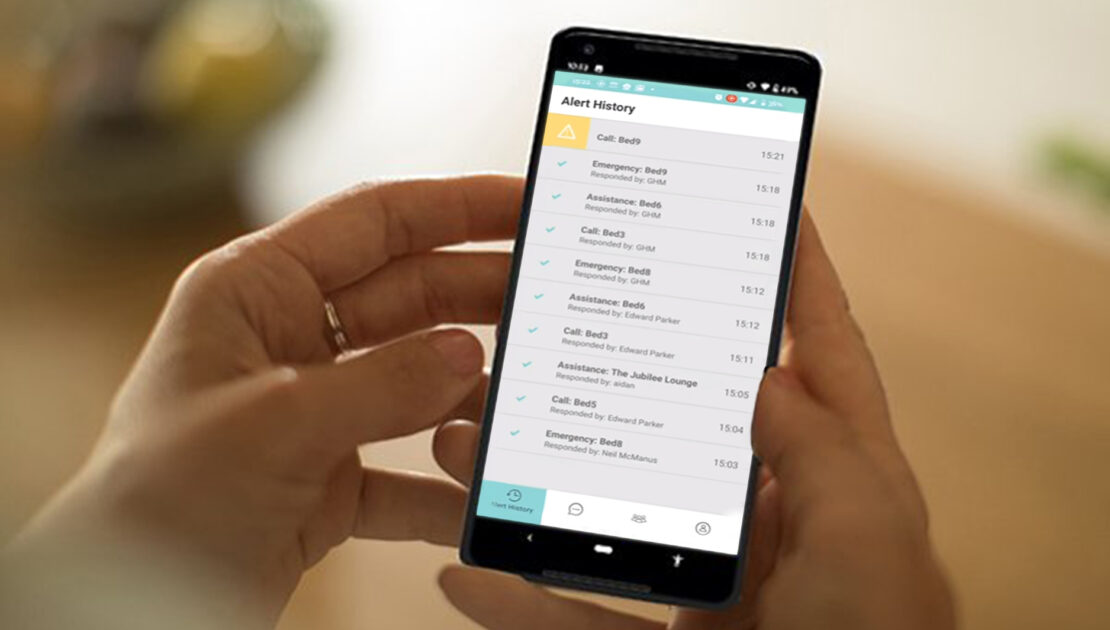Do your carers often find themselves weary of using their mobile phones in front of residents and visitors in fear of the dreaded eye roll?
Well, to deliver the best resident care it’s time to embrace the mobile phone! The best way forward is to give those sceptics a first hand explanation of how you are using mobile phones to work super-efficiently and speed up response times.
As you know, in this digital age, care homes are embracing technology to enhance resident care. And one of the key ways we do this at GHM Care is by providing specially programmed smartphones that serve a variety of crucial roles.
We understand that to some visitors, seeing staff with smartphones may give the impression of distraction or personal use. However, the devices provided by GHM Care are carefully locked down and programmed with only essential apps needed for caregiving duties. Their purpose is to support the staff in delivering the highest standard of care.
Here’s how our customers can explain away why their smart devices are not gadgets for personal use but essential tools for delivering the best care possible to residents.
Nursecall alerts
Our own solution NexusCare delivers alerts directly to smartphones, meaning when a resident needs assistance, the carers are notified. Gone are the days of relying on paging systems or physical call buttons. But beyond just receiving alerts these smartphones empower staff to significantly improve the speed of response to a nursecall alarm.
Automatically updating care records
Instead of spending hours in an office manually updating care records, information such as nursecall alerts can automatically be added to a residents digital care record via a smartphone. Leaving care staff with loads more time to spend with residents.
Improving staff mobility
And of course, our smartphones can be used as an extension of a team members desk phone meaning they’re more accessible, more visible to residents and can move around the home way more efficiently. They can also respond to out of hours calls when a receptionist isn’t available.
What does smartphones locked down mean? For further information on Mobile Device Management, click here.
And for more information on our smartphones integration give our team a call on 01865 367111.