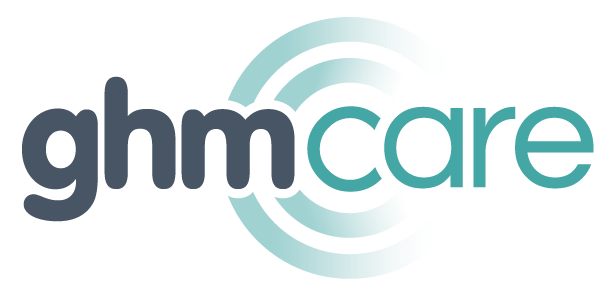Make the most of your time off this summer with these tech tips from our team here at GHM Care:
Back up
Check to make sure your data is backed up before you head off and make sure it’s regularly backed up remotely/automatically too…just in case you’re affected by ransomware or another type of breach when you’re away.
Set up secure access
Check your ‘permissions’ to set up the sharing of files and folders in Teams so colleagues can access documents and information securely whilst you’re away. You can also access them more easily in an emergency if they are stored in the cloud.
Out of Office
Set your Out of Office in your emails, and also on other apps such as Teams if you use them.
Shut down your device
When you shut down properly your device your system clears out temporary files, closes background programs, and resets your memory. The same goes for your mobile…and here’s hoping the same for you too!
Remote access
If you do end up working remotely, only sign in to private, password-protected WiFi networks. A personal hotspot on your mobile or VPN on your laptop is even safer. Activate two-step verification on all accounts before you travel.
Divert, divert, divert
It’s easy to set up out of office messages and/or redirect calls to colleagues on your phone system. And if you really have to check in, our telephone systems for care homes let you work from multiple devices remotely.
If you need any help setting any of these up just reach out to our support desk at any time.